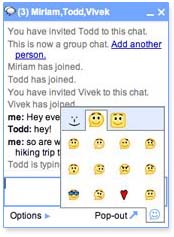 Gmail chat has new features of rich emoticons and group chat. Now you can splash those colorful smiles to express yourself while chatting.
Gmail chat has new features of rich emoticons and group chat. Now you can splash those colorful smiles to express yourself while chatting.
Emoticons were introduced in Gtalk gadget few months ago and now are being introduced in Gmail chat.
For using new emoticons, check out a smiley face in the bottom right-hand corner of your chat window.
You can still use regular emoticon keyboard shortcuts, such as :) or =P, but this menu lets you select the style of the emoticons you send.
Beyond the good old classic Gmail smileys there are two brand new, rich emoticon styles. Emoticons comes in rounded, square and naked styles. Plenty of them to express yourself.
To start a group chat, click “Group chat” from the “Options” menu when chatting. Enter the names of the people you want to add, and you are in your very own chat room. All the familiar features such as chat archiving and taking the chat off the record still work as well.
Please note, these features only work with the latest version of Gmail and are being rolled out for IE6, international and Google Apps users. Gmail’s new modular architecture aims to bring more features like these with faster turnaround. Gmail rules. [via]
