“… You are trying to read a website, but you can barely concentrate because the page is full of unneeded images. Simply right-click the page and choose “Delete Images” to zap non-text page elements.”
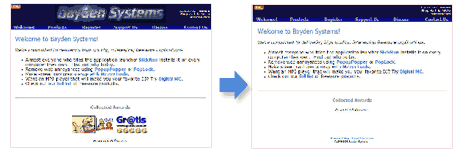
Isn’t that cool? You can easily bring this functionality in Internet Explorer 5,6, 7 with tiny add-on IEToys [123kb]. Besides image deletion ability, IEToys also add loads of other features to your IE7. Here goes:
1. Web-based dictionary tool – Simply select a word, right-click, and click Define. The definition will pop up in a window of its own.
2. Encyclopedia Lookup – Like the Dictionary tool, this one looks up the selected text in WikiPedia.
3. HTML Source – View the HTML source code of any part of the webpage. Select some page content and choose “HTML Source”.
4. Highlighter – Select some text, right-click, and click Highlight to highlight the text.
Searching option is really cool, just select any text and search on Google, Msn or wikipedia. Download IEToys [ link – 123kb] and put your IE7 on steroid with cool new features to do stuff with more ease, interesting?
