It is a season of new features at Gmail. We have already seen ‘Forgotten Attachment Detector’ and here comes ‘Mark as Read Button’ feature.
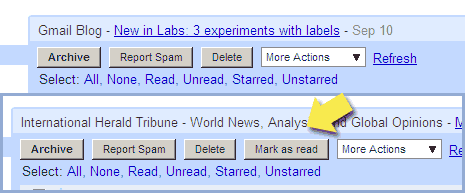
Usually to mark email as ‘read’ – after selecting messages you need to click on ‘More actions’ drop down and then click on option ‘mark as read’.
Well, not anymore. You can save one click and some previous time while marking emails as ‘read’ in gmail using ‘Mark as Read Button’. Enabling this feature adds ‘mark as read’ button to Gmail interface. Just select the message, click ‘mark as read’ button and its all done!
HOW TO ENABLE ‘MARK AS READ’ FEATURE?
Login into your Gmail account, click on ’settings’ located at top – right. Then click on ‘Labs’ tab, scroll down to the bottom and check for ‘Mark as Read Button’. Select enable option and then click on ’save changes’ button.
Now mark emails as READ with just one click. No more clicking on ‘More action’ button and clicking on ‘mark as read’ option in dropdown box. Neat and easy, what say?
