Simley emoticons have existed on Facebook chat for a long time. Now smileys are also support in Facebook comments (and messages). As a result, expect to see lot more smileys splashed on your screen while you browse Facebook website. While few users love Facebook emoticons and smileys, others simply hate them. You can easily disable and get rid of smileys from appearing on Facebook website using following trick.
Turn off & disable Facebook smiley & emoticons
1. Open Google Chrome and install FB Purity extension. Once you install and activate this extension, open Facebook.com website and login into your account. You should see FB Purity link at top center of the website.
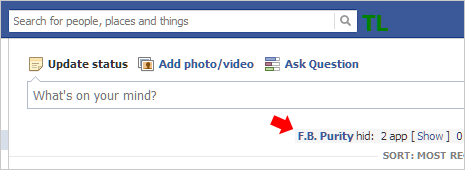
2. Click FB Purity link to open settings window. Then click Custom CSS option at top right of the Settings window and then paste the following code:
/* revert smiley icons back to text */
.emote_img {display:none}
.emote_custom {display:none}
.emote_text {display:inline}
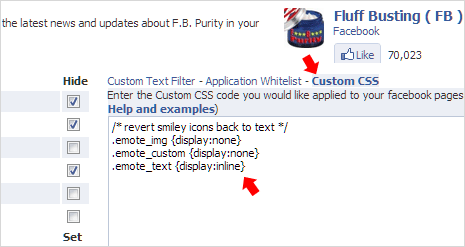
3. Click Save and Close button at the bottom. Now you can test if this code is working for you or not. Ideally, it converts all smiley emoticons into their text equivalent. For example: in place of smile emoticon you should see :) text.

You can also customize above code further, for example: if you want to disable smileys only in Facebook comments but keep them enabled or see smiley in the Facebook chat. Use following code in custom css box in FB Purity settings.
/* Change the “smiley” emoticon graphics back to text in facebook comments but not in chat */
.UFICommentBody .emote_img {display:none}
.UFICommentBody .emote_custom {display:none}
.UFICommentBody .emote_text {display:inline}
While above procedure involve few steps but it is easy to get going – once you add custom css code, smileys won’t appear in any part of the Facebook website. All emoticon images should be converted to corresponding text equivalent. [via FB Purity]
