With huge amount of videos, Youtube is a favorite destination for majority of web users. Youtube videos of short duration allow quick playback. However, things get little boring with long videos and we tend to move slider with mouse to skip part of video to move to video portion that interest us. If you are keyboard person (loves using keyboard for navigation), then checkout easy keyboard shortcut to skip ahead and move forward to later part of video using single key shortcut.
Press 1 to 9 keys for percentage skip of Youtube videos
1. Open any Youtube video (preferably a longer duration video). Click on it to Pause the video (unfortunately, you need to Pause the video first to use keyboard shortcut to skip ahead video playback).
2. Now press either of 1 to 9 keys on your keyboard which corresponds to 10% to 90% percentage skip ahead of Youtube playback. For example: if you press 5 key, then video will skip ahead 50%
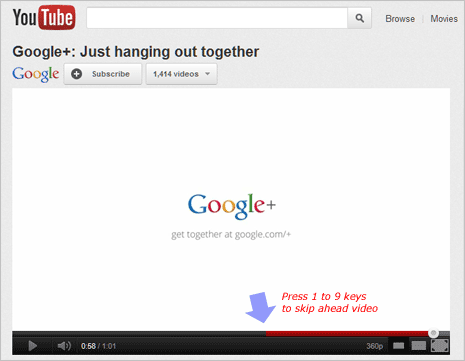
Just keep note of this keyboard shortcut and you can easily skip to interesting part of long Youtube video easily. For sure an easy way to deal with longer Youtube videos without wasting too much time and only watching part of video that you actually want to. [via ghacks]
