Facebook’s Like button is a very familiar thing on the internet. Like button resemble thumbs up shaped icon. Now you can use this like icon (button) as smiley emoticon during Facebook chat. So, if you like something your friend just wrote on Facebook chat – you can quickly appreciate it by sending ‘Like’ smiley in the chat window on Facebook website.
Using ‘Like’ emoticon on Facebook chat window
1. After Facebook login into your account, goto Facebook chat window at bottom right side. Make sure you are available on Facebook chat window.
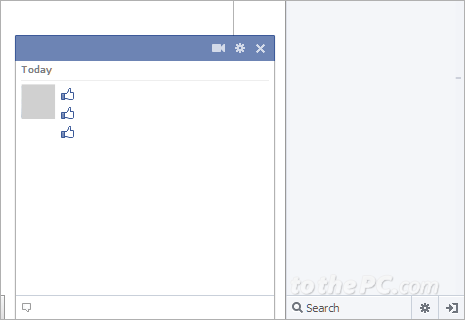
2. Click on specific contact listing on chat window to start chat session. During chat session type (y) in the chat window and press the Enter key.
It will send all new like button smiley emoticon in the chat window. For sure a cool addition to smiley list on Facebook chat. Please note, this does not work like usual like button. Above procedure just sends like button as smiley icon to friends on Facebook chat.
