Google+ Plus service’s Facebook(fication) continues with introduction of dedicated Games section. It allows you to play games online on Google+ Plus website. Also, you can share games score and see which games your friends are playing on Google+ Plus. Tired of too much of gaming around? You can rid of Games button tab at the top on Google+ Plus website easily in Google Chrome browser and avoid all games distraction.
Remove Games button on Google+ in Chrome
1. Launch Google Chrome browser and open G+ Games Gone Chrome extension webpage. Click Add to Chrome button for download and installation of this extension.
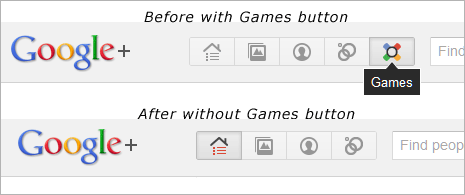
2. After install, login into your Google+ profile – games button should no longer be visible at the top. Only: Home, Photos, Profile and Circles button should be visible at the top.
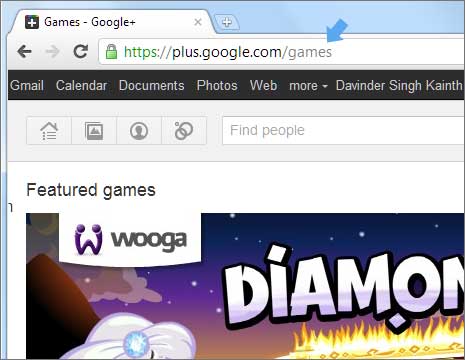
While this removes and hides Games button on your Google+ Plus profile, you can still access games webpage using direct URL [https://plus.google.com/games]. If games annoy you above is an easy method to keep Games distraction away while you interact with your friends on Google+ Plus website, what say?
