Just like Facebook, are you addicted to Google+ Plus now? Not yet or cannot imagine your online life without Google+ Plus service. Google+ Plus has all features to be a complete social networking space on the internet. With huge Google userbase, you are bound to find people you know on Google+ Plus. Besides using the default login url address, there are number of ways to login into Google+ Plus service.
List of Google+ Plus login URL alternatives
1. Default URL used by majority of Google+ Plus users is: http://plus.google.com weblink. Besides this, you can try other URLs which are more easy to type and access.
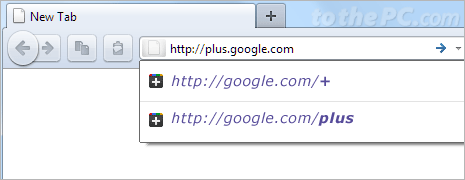
2. Quick URL for Google+ Plus, just add + sign to google.com URL. So, open http://google.com/+ weblink to directly head to Google+ Plus login webpage.
3. Easy URL for Google+ Plus is another modification of above URL. Just add Plus word after google.com URL. Hence, use http://google.com/plus for opening Google+ Plus login page.
Google+ login when already logged into Google account
If you are already logged into your Google account majority of time, then you can use either of following to quickly jump to your Google+ Plus profile anytime.
1. Click profile Name – While logged into Google account and using either of Google service like Gmail, Google Reader, Google Search and so on – just click your profile name at top left to open your Google+ profile page.
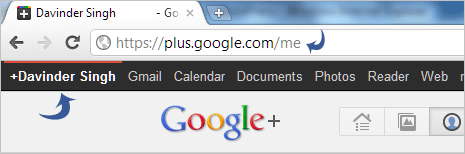
2. Default profile URL – Open http://plus.google.com/me to quickly jump to your profile URL on Google+ Plus website. You can also use http://profiles.google.com URL to open you Google+ profile page. Hence, no need to click your profile name, simple use these URL options to directly open the Google+ profile page.
