Google is experimenting to launch new interface for Google Search. Major radical change in this makeover include converting light shaded top bar into pitch black colored bar. This can be really annoying and hard on eyes while using Google Search. Google has switched to black bar to align with new design interface. If you really like the old style bar, then here is a neat way to remove black bar and get back the old light colored bar at the top of Google Search.
Why black bar at top of Google Search
Just like any online service – Google likes to tweak user interface of Google Search website now and then. New design makeover converts white top bar into black bar.
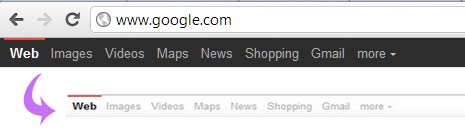
As seen in screenshot above, black bar looks in your face at the start. However, once you start using new Google Search interface with black bar for sometime – it does not look that distracting. If you disagree, there is always an option to convert black bar into white bar.
Google Chrome extension to remove black bar
If Google Chrome is your default web browser, then you can easily remove black bar using ‘Remove Black Bar’ Chrome extension.

Download Remove Black Bar extension is your Chrome browser. This will switch back tolight colored bar design at the top of Google Search and will get rid of black bar.
Userscript to remove black bar in Opera & Firefox
Opera, Mozilla Firefox and even Google Chrome users can use install this userscript (Google Bar Classic) to get rid of black bar at the top of Google Search pages.
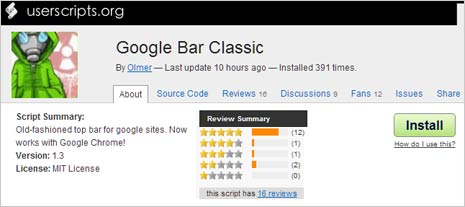
This userscript restores old style navigation bar at the top of Google Search website. For sure one handy way to get back classic looking Google Search interface.
