We are so use to desktop computers with Windows, MAC or Linux operating systems and same is true for laptops. However, there is new breed of strip down laptops meant primarily for web use called netbooks. Even netbooks come preloaded with desktop experience through custom Windows operating system. Now there is all new choice in netbooks in the form of ChromeBook powered by Chrome OS (operating system). These are economically priced netbooks designed specially for users with extensive web use and online applications.
Features of ChromBook netbooks with Chrome OS
1. Instant ON & fast – ChromeBooks start and resume instantly within 8 seconds. Your favorite websites load quickly supported by latest Adobe Flash technology. Best part, it does not get slow over period of usage. Instead with regular automatic updates, it is optimized to run even faster in future.
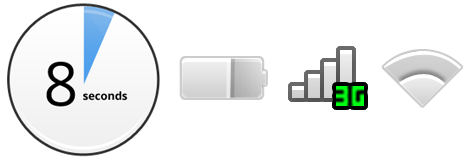
2. Connected to internet – Since ChromeBook is for use of web application, it is always connected to internet through wifi or 3G options. Connection to internet is established as soon as you start the ChromeBook.
3. Never lose data – All your work including files, documents, photos, apps are stored online in cloud environment. So even if your Chromebook goes bad or is stolen – you will never lose data. Just login into your account and access the data like it was before.
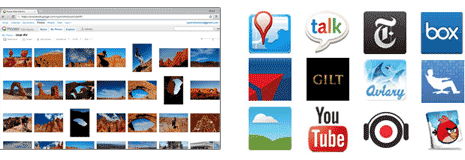
4. Lot of applications – Since Chrome OS has Chrome browser at its core, you can install and use any application available on Chrome web store on your ChromeBook.
5. Security – Chromebooks have multiple layers of protection including sandboxing, data encryption and verified boot to keep viruses and other malware infections at bay.
6. Automatic Updates – Unlike other operating system where you need to install service packs, patches and other updates to keep operating system software up-to date. Chrome OS on ChromeBook updates automatically with latest version without disturbing you with update prompts.

6. Supported Devices – You can plug any device to ChromeBook as done on a standard laptop. This includes: USB storage, mice, keyboards, SIM cards, SD cards, External monitors projectors, Headsets, ear-sets and microphones.
7. Printing – There is no need of cables or drivers for printing documents on ChromeBook. You can use Google Cloud Print feature for printing documents using any cloud ready printer.
On ChromeBook you can perform majority of web related tasks like surfing internet in Chrome browser, adding applications through web store, creating documents through Google Docs, checking email through Gmail. ChromeBook promises hassle free and fast way to do work while connected to internet. Interested? you can place order for ChromeBook online or check retail store for Samsung or Acer ChromeBooks.
