Google Docs support almost every popular format of files and documents. It has become default online word processing suite for lot of web users. If you happen to upload and work on lot of files in Google Docs on regular basis, then here is good news to ease out your routine. Now you can upload complete multiple folders (and sub-folders) containing multiple files of different format directly to your Google Docs account. This can be done within your web browser using upload folder option.
Use ‘Upload Folder’ feature in Google Chrome
Latest version of Google Chrome will support ‘upload folder’ feature for Google Docs. This feature will be available shortly to Google Chrome users. You will get notification to enable upload folder option by updating Chrome browser on the computer. Once you have it enabled, you can use this feature in the following manner.
1. Once in Google Docs account (at docs.google.com), click upload and then click folder option in the drop down pop menu.
2. Now select one or multiple folder scontaining files. Selected folder may contain more sub folders. Contents of selected folder(s) will be uploaded in the same hierarchy and organized structure to Google Docs.
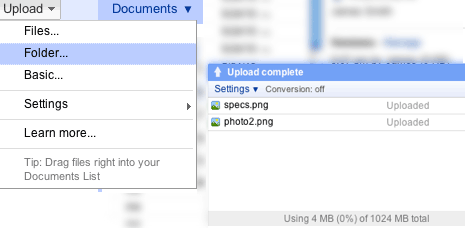
3. You will also see uploading status of selected folders and files in dialog box at the bottom. After the upload is complete, you can view your uploaded folder files in the document list. [via Google Docs]
Use ‘Upload Folder’ feature in Firefox & Safari
When you attempt to use Folder upload feature in Google Docs account opened in Firefox or Safari browser – you will get prompt to download java applet from Google. Just allow to install / run that applet to use folder upload feature. This will add support for uploading multiple folders to Google Docs account in one shot in Firefox or Safari browser. This applet will be available soon.
