Are you trying to successfully confirm your Facebook account? You can easily do this using email confirmation method. Just check your provided email ID inbox for confirmation message containing confirmation link. You can also confirm using your mobile phone number. If you are Facebook application developer, then you may confirm account using mobile phone number or credit card. In majority of cases, email ID verification is best method to verify Facebook account.
Verify Facebook account’s Email address
 Majority of Facebook users should be fine with email ID verification. This will activate your Facebook account and you should able to use it without any trouble.
Majority of Facebook users should be fine with email ID verification. This will activate your Facebook account and you should able to use it without any trouble.
1. After creating new Facebook account, you should receive confirmation email at provided email ID.
2. Login into email inbox and open confirmation email message. For example: if you provided @yahoo.com email ID at the time of Facebook sign up, goto Yahoo website to login into your email account.
3. Once you open confirmation email, click on confirmation link contained in it. This will confirm and activate your Facebook account.
There is NO further verification required, if you intend to use Facebook through online web browser medium.
Verify Facebook developer account: phone / Credit Card
Please note, if you do not develop Facebook applications, then there is no need for following verification. If you happen to be a Facebook application developer, then you need to verify account further by adding valid mobile phone number or credit card.
VERIFY USING MOBILE PHONE NUMBER
1. Open confirm phone webpage and then enter your valid mobile phone number.
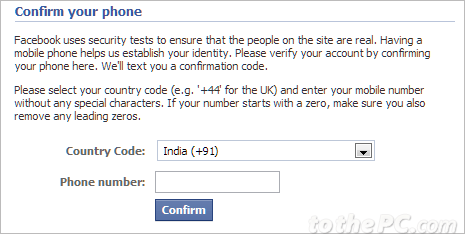
2. After you enter your mobile number, we you will receive a text message with a verification code.
3. Then enter the code on website, that will confirm your identity and we will stop showing you security tests. Facebook does not charge for this service, but your provider’s normal rates still apply.
VERIFY USING CREDIT CARD
1. Open add credit card webpage for entering credit card details.
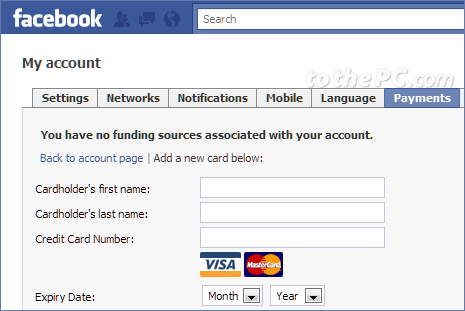
2. Then enter your Credit Card details like name, number and so on.
3. Once Credit Card is confirmed valid, your Facebook developer account verification should be complete. Facebook does not charge credit card once you have added to your account.
Caution: There is absolutely NO NEED to enter Credit Card details if you are NOT developing Facebook applications or using Facebook advertisement feature. You may confirm using mobile phone number while email ID confirmation is must (and easy to complete).
