Gmail email service from Google has lot of features that facilitate sending and receiving of email messages. You can add more features to your Gmail inbox by using Gmail Labs. These are experimental features that add additional functionality to your Gmail inbox. You can enable specific apps or features by going to Labs tab on ‘Settings’ page of your Gmail email inbox.
Disable Labs to use Gmail without Labs features
Gmail Labs is a collection experimental features that are not quite ready or baked for exhaustive usage. They may change, break or disappear at any time. If you are facing any issue with your Gmail inbox, you can open and use Gmail without Labs features.
1. Click on this URL https://mail.google.com/mail/?labs=0
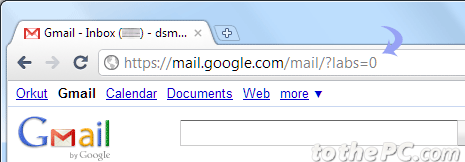
2. Then login into your Gmail account.
3. Your Gmail inbox will load without any Labs feature.
Enable Labs to use Gmail with Labs features
1. Login into your Gmail account.
2. Remove labs=0 from the Gmail URL and press the Enter key.
3. Gmail inbox should load with Labs features (which are already enabled by the user).
You can enable or disable specific Labs feature by going to Labs tab under Settings page of your Gmail inbox.
