Facebook has introduced new layout for profile pages, also called timeline. Then new re-designed look has prominent display of profile display image at the top with huge listing of old facebook updates, photos, videos and more. You can easily switch and upgrade to new Facebook profile page layout. However, few users may not like the new look and want to revert back to old Facebook profile page layout. Do you want to switch back to old Facebook profile page layout design?
Disable & remove Facebook Timeline [this works!]
[Latest information, published on March 17, 2012]
New format of Facebook profiles ‘Timeline’ provide detailed information about you and your activities on Facebook. But majority of users just hate Timeline format of displaying basic Facebook profile information. Till now many ways to remove timeline format have emerged, unfortunately majority of them just don’t work. Here are few, that actually works till now!
1. Using Facebook Mobile version instead of default Facebook website. You can use m.facebook.com instead of www.facebook.com to login and browse Facebook. This will open mobile version of Facebook without the timeline profile format. However, few users may not like too simple format of mobile version of Facebook – so you may try method below for turning of timeline profile format on Facebook.
2. Timeline Remove [Not available now – chrome.google.com/webstore/detail/dnedfaenfnkikficknkklbdedlecmpgc – more details at timelineRemove.com website] Chrome extension works like charm. It is a Google Chrome extension that show Facebook profiles in older format instead of timeline format. Once you download and install this Chrome extension, restart Google Chrome and re-login into your Facebook account.

From now on, your Facebook profile and that of your Facebook friends should appear in old profile layout (instead of un-wanted ‘Timeline’ format). Timeline Remove is also available for Firefox users, just head over to timelineRemove.com website and download addon for Firefox browser to remove timeline format.
New Changes: Ticker box, nav bar & timeline layout
[Old information, published on Sept 29, 2011]
![]() 1. Facebook has added new elements to design interface of Facebook.com website. Now there is moving new updates ticker box displayed at top right part of the website. It is also displayed at the top of chat box, when chat window is opened and not minimized. While few users find is useful, majority find this ticker box big time distraction. Thankfully, there are ways to remove ticker from Facebook using web browser extensions.
1. Facebook has added new elements to design interface of Facebook.com website. Now there is moving new updates ticker box displayed at top right part of the website. It is also displayed at the top of chat box, when chat window is opened and not minimized. While few users find is useful, majority find this ticker box big time distraction. Thankfully, there are ways to remove ticker from Facebook using web browser extensions.
2. Another important change is top blue navigation bar. Now this bar sticks to the top of web browser even when you scroll down. Using web browser extension, you can restore original Facebook blue navbar that does not stick to the top of the webpage.
3. Facebook profile pages has undergone radical makeover with introduction of timeline layout feature. Facebook will automatically upgrade all user profiles to new timeline layout by default. New timeline layout is better than older profile layout – so you may not want to switch back, what say?
How to revert back to Old Facebook profile layout
[Old information, published on Dec 06, 2010]
1. Officially, according to Facebook Help center [facebook.com/help/?faq=19409] “You will not be able to switch back to the old design after upgrading”. So, if you do not like the look of new Facebook profile pages – do not attempt to uprade.
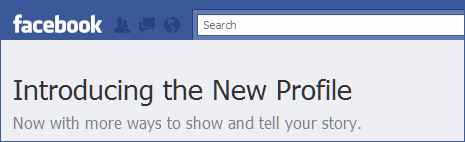
2. However, few users have successfully switched back by using a workaround of deactivating Facebook account for 10 minutes. Checkout procedure to deactivate Facebook account, make sure you only deactivate Facebook account and not delete it – be careful!
