iTunes is one stop media center for MAC OSX users. Like other media files, do you want to playback FLAC audio files within iTunes application? This can be easily done and you can listen to FLAC files within iTunes interface. For starters, FLAC stands for Free Lossless Audio Codec where audio is compressed without any loss of quality. While in MP3 format audio is compressed with loss of audio quality.
Playing Flac files in iTunes on MAC
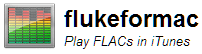 1. Fluke for MAC is a small utility that helps play Flac audio files within iTunes program. To get started, download Fluck for Mac and install on your Mac system.
1. Fluke for MAC is a small utility that helps play Flac audio files within iTunes program. To get started, download Fluck for Mac and install on your Mac system.
2. After installation, select one or more flac files and goto Open With > Open.
3. Then select Fluke application in ‘Choose Application’ window.
4. You will get prompt to import selected items to iTunes. Click Yes button.
5. Selected Flac files will be added to iTunes. Now you can play them directly within iTunes.
Windows users can also open and playback Flac files easily. They can download a codec to play Flac files in Windows Media Player program.
