Cue sheet or file contents specify layout of music tracks on a CD while burning. Cue file is automatically created while burning music tracks in programs like Nero. You can use cue files to split tracks and make copy of edited tracks by burning on a CD disc. You can manually create a cue file using any text editor like notepad by specifying details of the album and each song.
Free tools to make Cue sheet files
1. CueMaster is a free tool for creating cue file sheets. It can extract CD track info from the free online album database FreeDB or recover cuepoints from the MP3 file itself. It can search through a large MP3 file to find split-points and use them to recreate a new cue sheet. It can also extract cue sheets embedded in ID3v2 tags or save cue sheet to a .cue file or a .xmcd file.
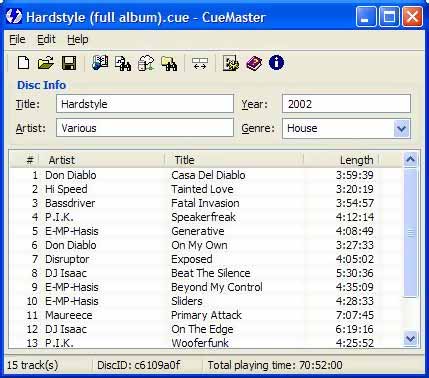
2. MusiCutter is a free mp3 and ogg vorbis joiner or cutter program. Cut points can be imported from cue sheet. It can also create or generate CUE sheet after joining split tracks.
Manually write a cue file of tracks
1. First step involves writing code for the album as following. Open text editor like notepad to write code.
TITLE “Best of AR Rahman”
PERFORMER “AR Rahman”
FILE “Vande_Matram.mp3”
2. Then add details of each song file in the text file as following:
TRACK 01 AUDIO
TITLE “Trance song”
PERFORMER “AR Rahman”
INDEX 01 00:00:00
TRACK 02 AUDIO
TITLE “Remix version”
PERFORMER “AR Rahman”
INDEX 01 05:10:00
TRACK 03 AUDIO
TITLE “Traditional mix”
PERFORMER “AR Rahman”
INDEX 01 15:20:00
3. Whole thing will look like following:
TITLE “Best of AR Rahman”
PERFORMER “AR Rahman”
FILE “Vande_Matram.mp3”
TRACK 01 AUDIO
TITLE “Trance song”
PERFORMER “AR Rahman”
INDEX 01 00:00:00
TRACK 02 AUDIO
TITLE “Remix version”
PERFORMER “AR Rahman”
INDEX 01 05:10:00
TRACK 03 AUDIO
TITLE “Traditional mix”
PERFORMER “AR Rahman”
INDEX 01 15:20:00
4. Save contents of the notepad file as (filename.cue) format. Do not save text files in txt or doc format. Also make sure you save this cue file in same folder containing audio files.
