Short URLs in http://goo.gl/… form are created using official Google URL shortener. You can shorten any long URL and share it with friends using goo.gl shortener. Also, you can analyse further the performace of the shared URL by tracking clicks analytics of specific shortened goo.gl URL. This can be easily done for any goo.gl URL and also for goo.gl URLs created by logging into Google account.
Click count for any shortened goo.gl URL
1. Open web browser and paste / type short goo.gl URL.
2. Type or append .info in the end of specific goo.gl URL and press the Enter key. For example: convert goo.gl/l6MS into goo.gl/l6MS.info
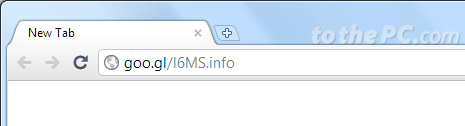
3. This will load analytics page of specific shortened goo.gl URL. Also, you can login into Google account to view analytics details of all shortened goo.gl URL at one place.
Analytics data displayed for goo.gl URLs
The analytics for all goo.gl short URLs are displayed in aggregate. Also, the analytics page does not reveal the identity of the user (or associated details) who created specific short goo.gl URL. Information displayed on analytics page of goo.gl URL includes:
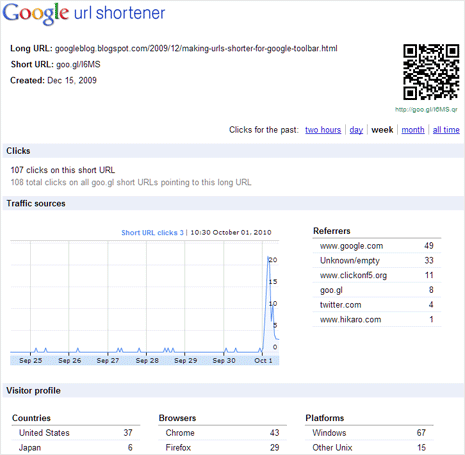
1. Total number of clicks on shortened goo.gl URL.
2. Traffic sources in terms of clicks on specific dates in graph form.
3. List of referring URLs to the shortened goo.gl URL.
4. Visitor profile details including countries, web browser and operating system platforms.
