Thumbnail images are small preview images displayed for actual images and applications on Windows 7 PC. Sometimes, even after modifying actual image – Windows 7 still display old thumbnail image in the preview. This happens when thumbnail image does not refresh in the cache database. You can easily delete and reset thumbnail image cache to display fresh thumbnail image preview on Windows 7 computer.
Windows 7: Clear & reset thumbnail image cache
1. Click on start (Orb) button. Then type Disk Cleanup and hit the enter key.
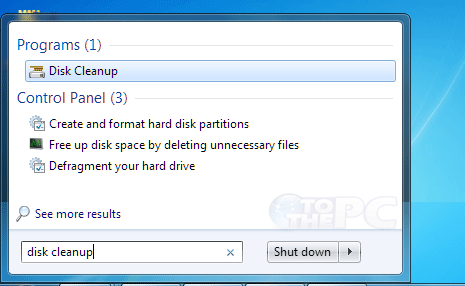
2. You will get prompt to select drive partition for disk cleanup. By default C drive is selected, click OK to continue. Then you will see processing dialog box for sometime.
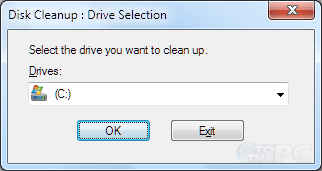
3. On the disk cleanup settings box, scroll down to look for ‘thumbnails’ under ‘files to delete’. Click to check ‘thumbnails’ option and then click OK button.

This will delete and clear thumbnail image cache on your Windows 7 computer. It will also delete other temporary files and cookies (if options for the same are selected in Disk cleanup settings window).
