Internet Explorer 9 has lot of changes in the user interface like cleaned up favorites and status bar. It also allow further customization of elements like stop and refresh buttons next to the address bar. In IE9 browser you can move position of stop and refresh buttons to the left or right side of the address bar. This can be easily done in few simple clicks.
IE9: Customize position of Stop & Refresh buttons
1. Open and launch Internet Explorer 9 browser. You can download IE9 version from Microsoft website.
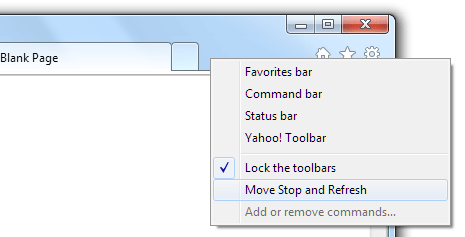
2. Right click on empty space next to ‘new tab’ button on the right side.
3. Click on ‘Move Stop and Refresh’ option. This will move position of stop and refresh buttons from right to left side of the address bar.
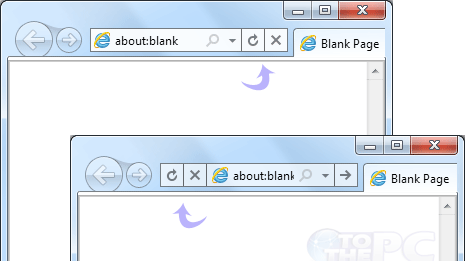
You can click same option again to revert back to original default position of refresh and stop buttons on the right side of the address bar in Internet Explorer 9 browser.
