Google Instant allows you to view instant search results as you type without having to click ‘search’ button. It quickly refreshes search results as you type keywords in the search box. Few users may find constantly changing search results without having to click ‘search’ button annoying and abnormal. You can disable and turn off Google Instant feature to restore Google search in more normal or traditional form.
Disable ‘Google Instant’ from search preferences
1. Open Google.com and click ‘Search Settings’ link at the top right.
2. On the ‘Global Preferences’ webpage scroll down and look for ‘Google Instant’.
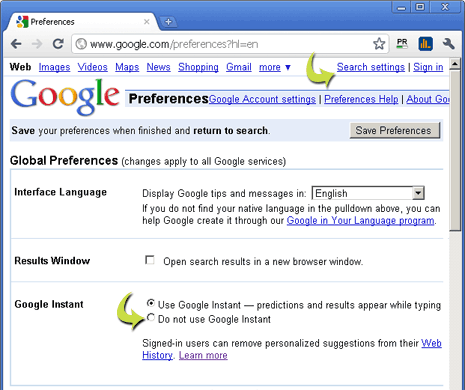
3. Click to highlight ‘Do not use Google Instant’ option. Then click ‘save changes’ button at the bottom.
This will disable Google Instant feature and you can use Google search like you always do without continuous popping and changing of search results.
