Do you want to extract photos embedded in a Word document and save as JPEG image file? This can be done in number of ways. A Word document may contain one or more images in a document file. You can copy and extract pictures manually or use free utility programs for extraction of images from Word document file.
Manual method to extract picture from Word file
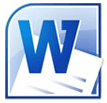 1. Open Word document containing picture in MS Word program.
1. Open Word document containing picture in MS Word program.
2. Then click to select picture in the document.
3. Right click on the picture and click ‘copy’ option.
4. Then open any image editing program like MS Paint and press ctrl + V (or Edit > Paste) to paste copied image
Using above routine you can copy multiple images one by one from any MS Word document file. Alternatively, you can save Word file in HTML format and attempt to extract images from it.
Free utility to extract images from Doc file
DeJPEG is a free portable utility to automatically extract image JPEG files from any Word document file. It also support extraction of pictures from PDF and other type of files.
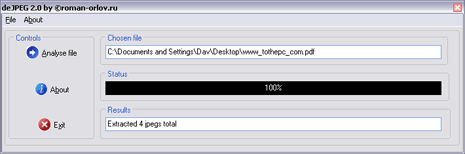
To get started, select any file from which images should be extracted. Utility will automatically extract and save all (multiple) photos on your computer.
