IP address form backbone of the internet by giving it much needed order and organization. Each connected computer on the internet has unique IP address for easy identification and communication. Do you want to know country or location associated with specific IP address? You can extract such information easily using free online tools and software utilities.
1. IP2location online service
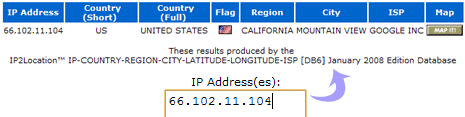
IP2location is a free online tool to know country information for any IP address. Type or paste list of IP addresses (upto 20 per day) and click ‘Find Location’ button. It will display country, flag, region, ISP, city, map information for specific IP address.
2. Host2IP at hcidata
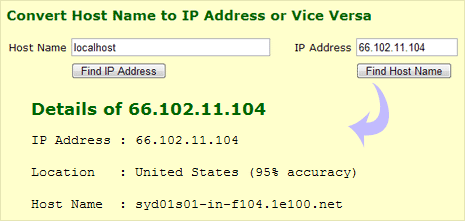
Host2IP online service allows you to convert any hostname into respective IP address. You also perform reverse conversion from IP address to specific country name or location. It displays respective country and exact host name for any IP address.
3. Software utility for IP to Country conversion
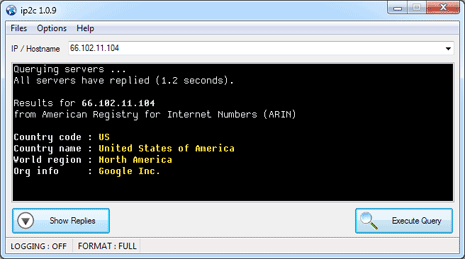
IP2C converter is a free portable tool to check country details of any IP address. To get started, enter hostname or IP address and click on ‘execute query’ button. Utility window will display: country name, country code, world region and org info for specific IP address. You also log and save information displayed by the utility, among other features like minimize program to system tray.
Alternatively, you can check IPinfo Offline portable utility from Nirsoft. It displays IP and country information in neat tabulated format. You can also checkout an online database listing of IP address blocks assigned to each country for quick reference.
