DNS cache temporarily store name resolution requests of recently visited websites. This speeds up web browsing, as DNS information can be fetched from DNS cache instead of processing from the start. Incase DNS cache goes bad or corrupt, you can need to clear or flush DNS cache data. This can be easily done on Windows and MAC system.
Flush DNS cache on Windows
You can easily flush DNS by running a command in the command prompt window on Windows operating system. Perform following steps:
1. Goto Start, type cmd in search box and press Enter key to open command prompt window. On Windows XP, goto Start > Run and then type cmd command in the run box.
2. Type following command in the command prompt (black) window.
C:\>ipconfig /flushdns
Windows IP Configuration
Successfully flushed the DNS Resolver Cache
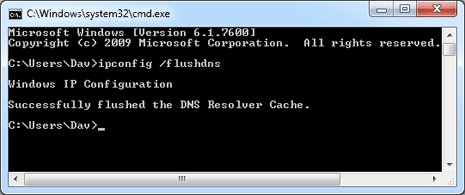
Flush DNS cache on MAC OSX
Use following command to flush DNS cache resolver on MAC OSX system.
bash-2.05a$ dscacheutil -flushcache
On Mac OSX versions 10.5.1 or before, use following command.
bash-2.05a$ lookupd -flushcache
