Facebook fanpages concept works like individual Facebook profile account. A single Facebook user can create multiple Fanpages for different product, website, blog, celebrity and so on. Further, other Facebook users can join Fanpages of their choice. These Fanpages have access to your Facebook profile contents. Hence, you can remove or delete Fanpages linked to your account and stay in trusted circle on Facebook.
Remove Facebook fan page(s) friends
1. Goto Facebook.com and login into your Facebook profile.
2. Then goto Account > Edit Friends option at the top right part.
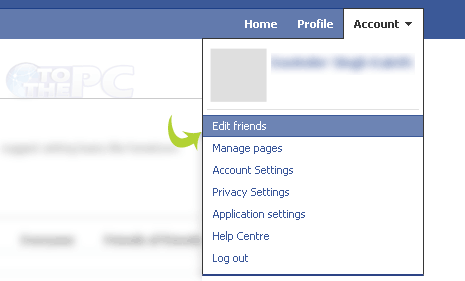
3. Then click “Pages” button under “Lists” on left sidebar.
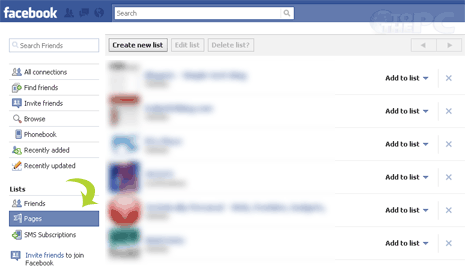
4. You will see listing of all Facebook fanpages linked to your Facebook profile. Cick X sign next to either fanpage listing to remove and delete its association with your Facebook account.
Besides above cleaning up, you can also tidy up privacy settings of your Facebook account. Checkout best simple Facebook privacy settings guide. Alternatively, you can also delete Facebook account and end Facbook addiction.
