Do you want to make AVCHD discs (DVD5/DVD9) from Blu-Ray or HD MKV files? You can easily do this using free ” BD to AVCHD” utility for Windows. It is ideal for backing up BluRay with much less size and yet maintain high video playback quality. This programs allows simple and quick audio – video conversion avoiding any need to install video codecs.
Features of BD to AVCHD converter program
1. Auto search M2ts movie file for selecting BDMV folder or BluRay root.
2. Extract information from audio tracks, video & subtitle length, format.
3. Select default audio track based on language preferences or best quality.
4. Calculates bitrate that should have video to completely fill the DVD5 / DVD9.
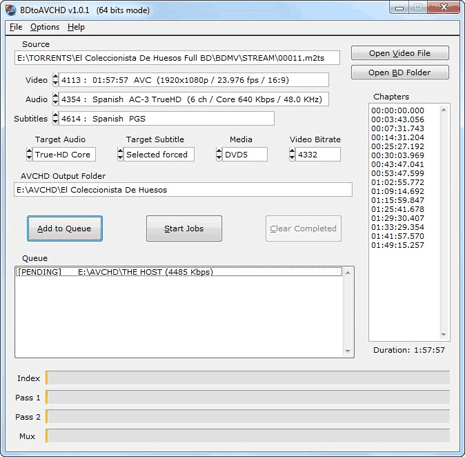
5. Converts audio (if necessary): PCM AC3, DTS-HD MA to DTS Core, DTS AC3.
6. Recompress video using x264 64-bit if your computer is compatible.
7. No need for external codecs like avisynth or ffdshow for conversion.
8. Allows you to program multiple batch conversions in the queue.
9. Various output sizes: DVD5 / DVD9 / USB 4GB / BD-25.
10. Ability to create a BD-25 without re-compressing the video.
Download BD to AVCHD converter utility to quick creation of AVCHD discs from BluRay, HD MKV files. This freeware conversion program support Windows 7, Vista, XP and 2000.
