Do you want to blank out computer display screen without pressing turn off button on the monitor? You can easily do this through “Blank screensaver” program. It is a portable and very basic portable screensaver program. Just double click the blank screensaver file to blank out the monitor display for sometime and resume it anytime.
Blank out monitor display with Blank Screensaver
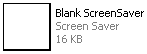 1. Download Black Screensaver [16.9KB – source ] and unzip the downloaded file.
1. Download Black Screensaver [16.9KB – source ] and unzip the downloaded file.
2. Double click the “Blank Screensaver” icon to blank out monitor display.
3. Move mouse or press any key to recover from blank screen.
Being very basic program, it does not hog system resources. For sure one neat and quick way to blank out display instead of manual routine of pressing turn off button. Checkout more utility Screensavers that are more than just for view and pleasure.
