Ever heard of Producer application for Microsoft Office Powerpoint? It is a free download, that allows you to capture and synchronize audio, video, slides, and images from a web camera, video camera or from your computer screen. You can later preview and publish rich media presentation anywhere for viewing in a web browser. Producer can import existing PowerPoint presentations, Windows Media files, still images and HTML files and then synchronize narrations with your video and PowerPoint presentations.
Download & use Producer for PowerPoint
1. Download Producer for PowerPoint setup file. Double click to start install and follow on-screen installation instructions.
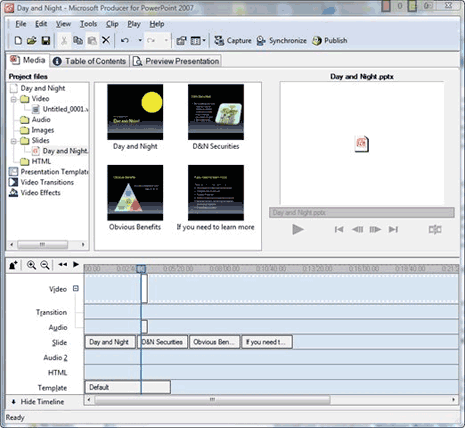
2. If you never had Office 2007 or earlier installed, you need to download Office Animation Runtime component (which is not installed with Office 2010).
3. Goto Start and open Microsoft Producer for PowerPoint. Start exploring and play around with options for rich interaction presentations. [via Office Blogs]
