Do you love watching lot of Youtube videos in Google Chrome browser? Audio can get mashed up with multiple Youtube video playback and you may want to pause few videos to concentrate on single video (and later hop to other videos one by one). “YouTube Pause” extension allows you to quickly pause all Youtube videos in single click.
Pause all Youtube videos in Chrome
1. Launch Google Chrome browser and download YouTube Pause extension.
2. After installation, a pause button should appear on Chrome’s top menu.
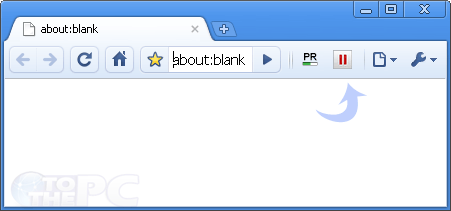
3. Click Pause button anytime to stop and pause playback of all Youtube videos in Chrome.
Clicking pause button again wont play Youtube video. You need to manually click play button on specific Youtube video player to playback video(s). Also, you can selectively stop video buffering and downloading of any Youtube video.
