Tables provide a neat way to present lot of data in PowerPoint and Word documents. Do you want to import and transfer table data created in Word document to a PowerPoint slideshow? This can be easily done using simple ‘copy – paste’ routine. Just select the table, copy it and then open PowerPoint slideshow to paste the copied table.
Import table into PowerPoint from MS Word
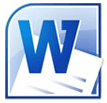 1. Launch MS Word and open document containing table that should be copied.
1. Launch MS Word and open document containing table that should be copied.
2. Click to highlight the table that you want to copy.
3. Goto Table Tools on Layout tab. In the Table group, click the arrow next to Select and then click Select Table.
4. On Home tab in the Clipboard group, click Copy option.
 5. Now Launch PowerPoint for pasting copied table into slideshow.
5. Now Launch PowerPoint for pasting copied table into slideshow.
6. Select the slide where you want to paste the table.
7. Then click Paste option on the Home tab for pasting the copied table originally contained in MS Word document.
