Big video files are broken or split in smaller parts and then uploaded on free online file hosting websites like Rapidshare, Megashare and so on. Have you download video file parts like 001, 002 and looking for way to play those videos files? Before the playback, you need to join all downloaded video file parts into a single video file which can be later played in any video player program.
Combine smaller split 001, 002, 003 video files
1. Download File Splitter & Joiner program. Then install this free program on your computer.
2. Your downloaded parts will be like: file.avi, file.avi.002, file.avi.003, file.avi.004 and so on. Make sure all downloaded video file parts are in the same folder.
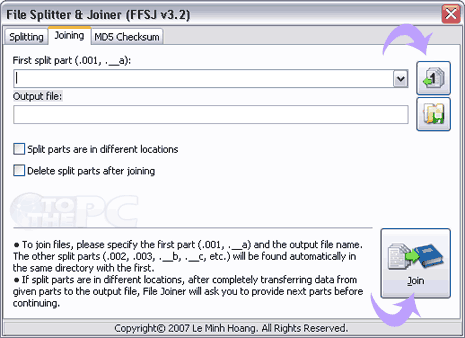
3. Launch the File splitter and Joiner tool. Click on ‘Joining’ tab and then click to select first spilt video file part (file.avi or file.avi.001)
4. Then click on Join button to generate single video file from smaller video file parts. You can easily playback the full video using final generated video file. You may delete smaller video files after the joining process.
More resources to Join split video files
Besides above software, there are number of different utility programs available for joining video files of specific file format. For example: utility to join multiple FLV Youtube video files. Also checkout, free tool to join mutiple MPEG videos.
