Besides using Apple iPad for photos and videos, it is a great companion for text based content in the form of ebooks and newspapers. While browsing textual content, you may want to copy and save selective text. This can be easily done using cut, copy and paste routine on iPad through touch and select using fingers.
Procedure to cut, copy & paste on iPad
1. Turn ON the ipad device and open any application with text content.
2. Touch and hold fingers on the text that you want to ‘cut, copy or paste’. Selected text will be highlighted.
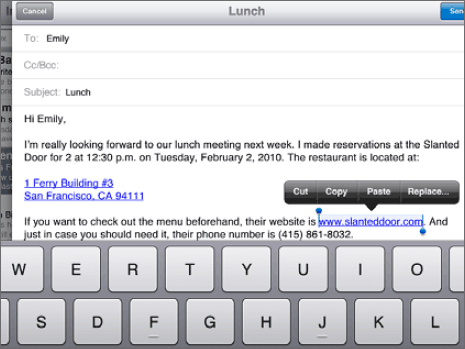
3. As soon as you remove finger from screen, a pop-up box will emerge. You can tap to perform either of cut, copy, paste or replace action using buttons on that pop-up screen.
Using similar procedure (as above), you can work with more text and perform cut, copy and paste routines on ipad with ease.
