Home button is located at the bottom middle part of the iPad screen. By default, if you press home button once – it will take you to home screen on Apple iPad. You can customize twice press / double click action of home screen to allow search or opening of iPod app controls on the iPad quickly. Just head over to settings screen and customize home button twice press or double click action as per requirement.

Customize Home button double click action
1. Tap on ‘Settings’ icon on the ipad home screen.
2. Now tap on ‘General’ option on the left column of the screen.
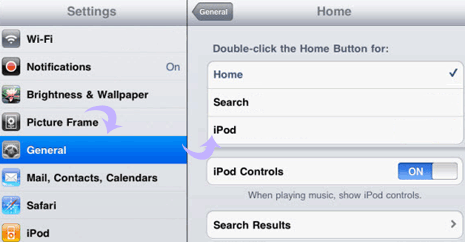
3. Then tap ‘Home’ option on the right column.
4. Select either of search or iPod app controls opening when home button is double clicked.
