Generally, when you click a link it opens a new tab or you hold down the Ctrl key while clicking a link to make it open in new tab. By default, Firefox does not switch to new tab but keep the current tab active. However, with settings change you can easily switch to new tab in Firefox browser without any need for manual clicking.
Switch to new tabs quickly
1. Open Firefox browser. Goto Tools > Options and click Tabs.
2. Enable the last option by checking the box in front of “When I open a link in a new tab, switch to it immediately.”
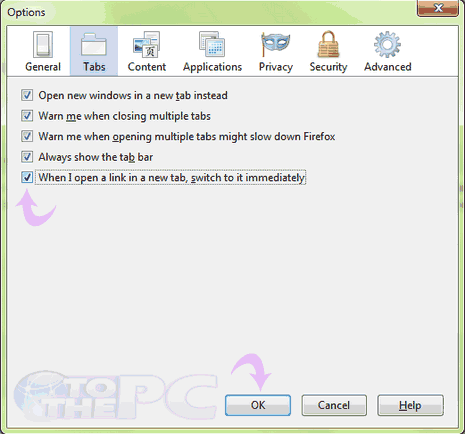
3. Hit OK and its all set up.
Now whenever you open a new tab in your Firefox browser, it control is quickly switched to the new tab. No need to manually click new tab button to browser its content. Handy, isn’t it?
