Besides usual profiles on Facebook, you can create Fanpages for things you like. You can setup Fanpage for your blog, website, celebrity or person you admire and so on. Other Facebook users can become fan of specific Fanpage and access content being published or discussed. A single Facebook user can create multiple Fanpages. Also, Fanpages have different intity and are not related to Facebook profile account that created specific Fanpage,
Setup Fanpage on Facebook
1. Goto Facebook.com & login into your account.
2. Then open Facebook pages website, click ‘create a page’ button.
3. Select category and enter a suitable name for your fan page. For blog or website Fanpages, select website option under ‘Brand, Product or Organization’ setting.
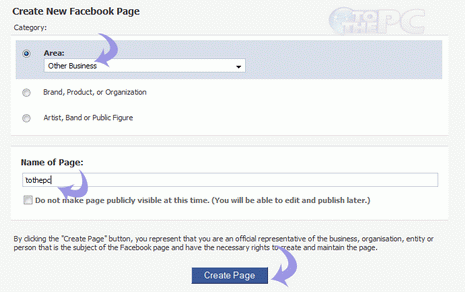
4. Click on Create Page button to make your Facebook fan page. Now you can share the your Fanpage with rest of the world and increase your fan following. Of course, you can become TothePC fan at TothePC Fanpage.
